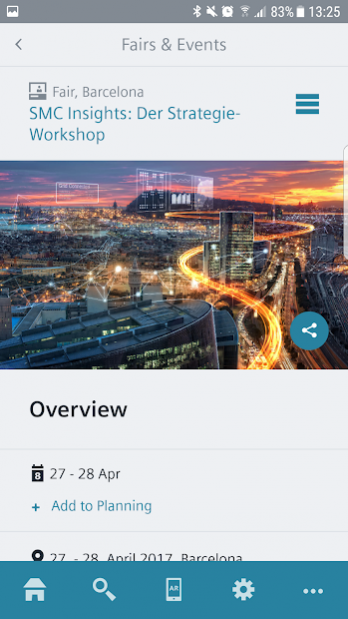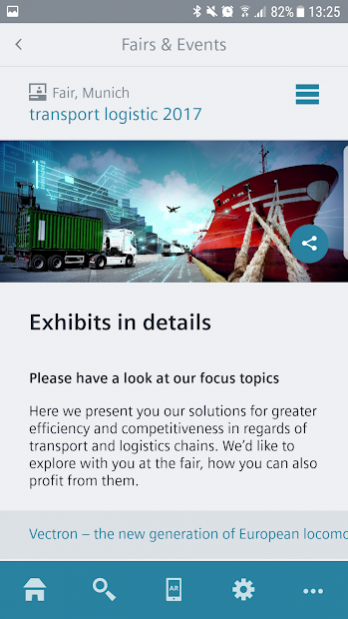Siemens Fairs & Events 5.1.1
Free Version
Publisher Description
Siemens Fairs & Events is your personal guide to Siemens’ activities at selected events providing fast access to all relevant event information via a new and improved user interface. It makes this application the ideal companion for your visit at every event with Siemens participation.
All available events are listed in an overview screen and can be selected individually for more detailed information. This includes experience-enhancing content such as agendas and conference schedules as well as feature pages on highlight topics such as major exhibits and special guests. Users can add their own annotations, keep track of their preferred events via the bookmarking functionality, and build their own personalized agenda thanks to the app’s own calendar widget.
Whether before, during, or after the event – Fairs & Events gives you the information you need, all in one place.
About Siemens Fairs & Events
Siemens Fairs & Events is a free app for Android published in the Office Suites & Tools list of apps, part of Business.
The company that develops Siemens Fairs & Events is Siemens AG. The latest version released by its developer is 5.1.1. This app was rated by 1 users of our site and has an average rating of 4.0.
To install Siemens Fairs & Events on your Android device, just click the green Continue To App button above to start the installation process. The app is listed on our website since 2017-11-22 and was downloaded 9 times. We have already checked if the download link is safe, however for your own protection we recommend that you scan the downloaded app with your antivirus. Your antivirus may detect the Siemens Fairs & Events as malware as malware if the download link to com.siemens.fairsandevents is broken.
How to install Siemens Fairs & Events on your Android device:
- Click on the Continue To App button on our website. This will redirect you to Google Play.
- Once the Siemens Fairs & Events is shown in the Google Play listing of your Android device, you can start its download and installation. Tap on the Install button located below the search bar and to the right of the app icon.
- A pop-up window with the permissions required by Siemens Fairs & Events will be shown. Click on Accept to continue the process.
- Siemens Fairs & Events will be downloaded onto your device, displaying a progress. Once the download completes, the installation will start and you'll get a notification after the installation is finished.